Platen: Theory And Practice
Moderator: peterZ
Re: Platen: Theory And Practice
just cover you cam like i done -> http://diybookscanner.org/forum/viewtop ... f=14&t=786, i am also painted my cams black,
- kempelen
- Posts: 18
- Joined: 07 Feb 2012, 18:19
- E-book readers owned: -
- Number of books owned: 1000
- Contact:
Re: Platen: Theory And Practice
Gerard, thank you, I didn't know this was necessary. I made a black paper box for it, so it's good now. Now I have my hand in the pictures, so finally I understand the importance of remote control... (or Daniel's black gloves..)
I moved the lamp upwards and side a bit, similar to the original model, this helped on the lightness/darkness of the pages.
But the little shadow in the bottom of the "V" is still a problem for some books. I don't know whether "Mitering" or simply not doing anything with the edge works better (I'll need new acrylic for the later). I will try to extend "Mitering" to full 45 degrees, but I hoped someone can tell me if it worths the work.
I moved the lamp upwards and side a bit, similar to the original model, this helped on the lightness/darkness of the pages.
But the little shadow in the bottom of the "V" is still a problem for some books. I don't know whether "Mitering" or simply not doing anything with the edge works better (I'll need new acrylic for the later). I will try to extend "Mitering" to full 45 degrees, but I hoped someone can tell me if it worths the work.
- daniel_reetz
- Posts: 2812
- Joined: 03 Jun 2009, 13:56
- E-book readers owned: Used to have a PRS-500
- Number of books owned: 600
- Country: United States
- Contact:
Re: Platen: Theory And Practice
kempelen, I've seen the black/shadowing problem you have before, but not on every scanner.
A few questions -
how thick is your glass?
can you share a pic of your lighting setup?
if you move your lights to the left or right, does the shadowing improve or get worse?
A few questions -
how thick is your glass?
can you share a pic of your lighting setup?
if you move your lights to the left or right, does the shadowing improve or get worse?
- kempelen
- Posts: 18
- Joined: 07 Feb 2012, 18:19
- E-book readers owned: -
- Number of books owned: 1000
- Contact:
Re: Platen: Theory And Practice
Hi Daniel, I use 5mm acrylic, the size of the shadow is about the same. And the shadow goes away if I move the lamp behind the camera (like on your videos). It grows as I move the lamp from the camera to the top.
But, I realized this is not a shadow, but the rest of the page receives extra light from the other side! For now I use 1 camera setup, so I'll try to explain as "camera side" and "paper side":
If I put a black paper on the camera side glass and move it upwards, I can see that the paper side gets lighter where the paper does not cover, except the last 5-6 mm, where the "shadow" is constant. But if I let the paper go down to the bottom of the "V", the shadow line is "gone", because the whole opposite side is as dark as it was in the shadow area.
Meaning, the opposite sides provide extra light! I guess this happens with all scanners, isn't it? (Can be tested with a black paper.) I wonder if this extra light is useful or does more harm than use, as being generated or reflected by the opposite glass. Choices: cover with black paper and lose that extra lightness, don't cover and solve the last 5-6 mm problem. I should make a photo, so you can see how much loss of light is there.
I've this lamp, I'll post a photo from the current stage tonight: http://www.massive.eu/Hungary-faro-74902-21-31.html
Thank you!
But, I realized this is not a shadow, but the rest of the page receives extra light from the other side! For now I use 1 camera setup, so I'll try to explain as "camera side" and "paper side":
If I put a black paper on the camera side glass and move it upwards, I can see that the paper side gets lighter where the paper does not cover, except the last 5-6 mm, where the "shadow" is constant. But if I let the paper go down to the bottom of the "V", the shadow line is "gone", because the whole opposite side is as dark as it was in the shadow area.
Meaning, the opposite sides provide extra light! I guess this happens with all scanners, isn't it? (Can be tested with a black paper.) I wonder if this extra light is useful or does more harm than use, as being generated or reflected by the opposite glass. Choices: cover with black paper and lose that extra lightness, don't cover and solve the last 5-6 mm problem. I should make a photo, so you can see how much loss of light is there.
I've this lamp, I'll post a photo from the current stage tonight: http://www.massive.eu/Hungary-faro-74902-21-31.html
Thank you!
- daniel_reetz
- Posts: 2812
- Joined: 03 Jun 2009, 13:56
- E-book readers owned: Used to have a PRS-500
- Number of books owned: 600
- Country: United States
- Contact:
Re: Platen: Theory And Practice
5mm is pretty thick!Most scanners here use 3mm or 1/8".
Ahh, try putting some black tape on the cut edge of the glass at the "peak" of the platen. This should prevent light from being "piped" in and refracting onto the facing page. If black tape works you can just color the edge with a black marker and it should improve things.But, I realized this is not a shadow, but the rest of the page receives extra light from the other side!
- kempelen
- Posts: 18
- Joined: 07 Feb 2012, 18:19
- E-book readers owned: -
- Number of books owned: 1000
- Contact:
Re: Platen: Theory And Practice
Hi Daniel, sorry it takes some days to try your ideas. 
Putting dark glue tape on all edges of the acrylic didn't change anything.
I replaced it to 3mm acrylic. Instead mitering, this time the edge (or "peak"?) of left side acrylic hits surface of right side. There is absolutely no shadow on the left side, and a very small on the right side (looks bigger on the photo, due to taking the picture from an angle that the book-scanner does not use normally). I have only one camera, so it's perfect for now. As you can see, there is no problem with the book that I posted previously.
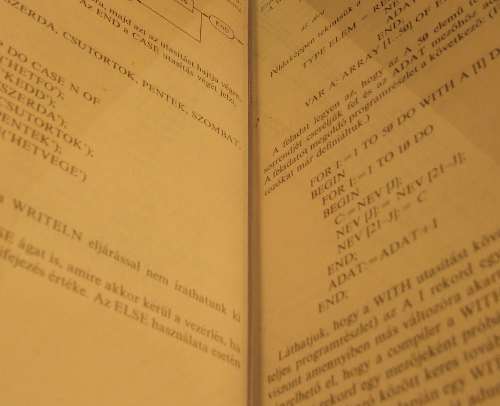
3mm acrylic is a bit weak when pushing the book, others also reported. Any ideas to that? (I will not try mitering, because I am afraid of that shadow. ) Maybe I could glue the two acrylics together. Did anybody try that?
) Maybe I could glue the two acrylics together. Did anybody try that?
Thank you!
Putting dark glue tape on all edges of the acrylic didn't change anything.
I replaced it to 3mm acrylic. Instead mitering, this time the edge (or "peak"?) of left side acrylic hits surface of right side. There is absolutely no shadow on the left side, and a very small on the right side (looks bigger on the photo, due to taking the picture from an angle that the book-scanner does not use normally). I have only one camera, so it's perfect for now. As you can see, there is no problem with the book that I posted previously.
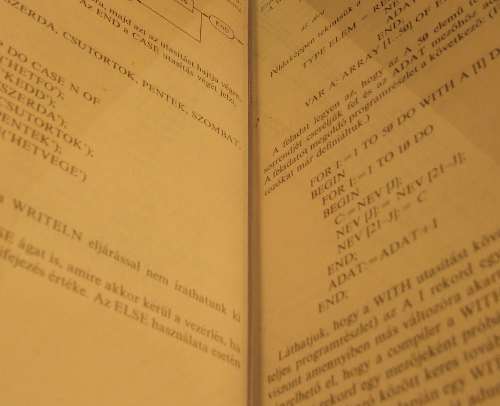
3mm acrylic is a bit weak when pushing the book, others also reported. Any ideas to that? (I will not try mitering, because I am afraid of that shadow.
Thank you!
Re: Platen: Theory And Practice
yes i've done it and just test it on some scrap pieces before, this will eliminate a lot of the 3mm weakness, use the right gluekempelen wrote: 3mm acrylic is a bit weak when pushing the book, others also reported. Any ideas to that? (I will not try mitering, because I am afraid of that shadow.) Maybe I could glue the two acrylics together. Did anybody try that?
i've uses UHU plast spezial, just make sure it will be clear and fluid
-
ycpdan
- Posts: 23
- Joined: 03 Oct 2011, 16:10
- E-book readers owned: iRex / Kindle DX/ Nook
- Number of books owned: 300
- Country: USA
Re: Platen: Theory And Practice
What type of Acrylic are you using?
- LA2
- Posts: 23
- Joined: 01 Feb 2012, 16:43
- Number of books owned: 1000
- Country: Sweden
- Location: Linköping, Sweden
Re: Platen: Theory And Practice
Daniel, (sorry for commenting on an old thread) your 80° means the edge of your glass is 10° away from the camera's center, which points perpendicularly towards the center of the glass. If you move the camera further away, this will narrow to 7° and 5° (so you need to zoom in), and the 80° will become 83° or 85°. If instead you move the camera as close as the Book liberator/Booksaver, it will be 20° or 30° (and 70° or 60° respectively). I'm reusing an illustration from this post, http://diybookscanner.org/forum/viewtop ... 728#p15238.daniel_reetz wrote:The second view deals with the "normal view" of the platen.